I’m a big believer that a turnkey website system should act as an entry-level product into your services ecosystem. The websites themselves are becoming a commodity, but the additional services that you provide above and beyond the website itself are where your true value lies.
In order to keep your WaaS platform affordable, and attract more customers on to your platform, you’ll want to move your higher end services out of your core turnkey product and move them elsewhere. That’s where add-ons come in to the picture.
You Want Fries with That Website?
McDonalds famously earns most of its profits from suggesting fries and a drink as an add-on to your burger purchase. These guys have the add-on model down cold, and it works wonders for their bottom line.
As website professionals, we know that the website itself is just the tip of the iceberg. A solid digital marketing strategy is needed in order to truly take advantage of the web, and a website is just one small piece of that puzzle.
We should strive to offer additional digital marketing services to our customers so they can truly be successful. These services include things like SEO, graphic design, content writing, marketing strategy, PPC, etc. They tend to be high-touch and higher-value, therefore we can charge more for them. This is where a lot of the big profit can be made in the web services world.
So why not just bundle up all your services into your core WaaS subscription? After all, you want to add value to your offering in order to be able to charge more for it, right?
The problem with that is these high-end services are in a different category than our WaaS.
Offering high-value services to your customers AFTER they sign up to your platform helps them to avoid the sticker shock they may experience from seeing everything offered together up front at a higher price point. This allows you to establish trust and provide value while qualifying them as customers who are willing to pay. That means they are MUCH more likely to convert on a higher priced offering than a brand new customer.
Another benefit of add-ons is that you can experiment with them much more easily. I’ve gone through quite a few iterations of my add-on services. Sometimes you think your customers will want something, but when no one buys that add-on, it’s a clear indication that you’ve missed the mark. After that, it’s easy to remove that single offering and try offering something else.
If you try bundling these services that nobody wants into your core subscription, it may turn off potential customer who would have otherwise jumped on board.
Now that we understand some of the benefits of offering add-on services, lets dig into some examples.
Turnkey Add-on Examples
Content Writing
As website professionals, we know the important role content and copy writing play in the overall effectiveness of a website. Unfortunately most people don’t understand this until AFTER they start building their website. I don’t how many website projects I’ve been involved in where the client insists they’ll be able to produce all of the content for the project, only to come back two months over-schedule begging for help.
Content then becomes an ideal add-on service. It’s tough to sell content writing upfront to someone who has never attempted to build a business websites before. Once your customer finds out it’s not as easy as it seems, they’ll be coming to you for help.
In my turnkey company, I sell content by the page or site-wide. This gives my customers the flexibility to choose to just order a page at a time or get their entire site copy written by a professional. It’s one of my most popular add-ons.
I recommend building a relationship with a freelance writer that is familiar with your niche. You can find good writers on Upwork or Guru, or you can offer your writing jobs to a pool of writers at a reduced cost at places like TextBroker or WriterAccess.
SEO
It’s a scary acronym for many business owners. SEO bring with it rumors of snake oil salesmen and Google penalties. Yet being found in search results is something business owners want.
Implementing SEO properly is a great way to add value to a website. If you have skill in this area, I think it’s a no-brainer to include it as an add-on for your WaaS. On my platform I offer SEO services like keyword research, SEO set up, and SEO blogging.
And your customers are more likely to trust you as their SEO provider once they’ve been on your platform for a bit, which is why this works well as an add-on.
You can learn the basics of SEO with Moz’s Beginners Guide to SEO. You can also outsource certain SEO tasks to places like The Hoth or Moz Local.
Online Ads
This is not my strong-suit, but if you’re an online ad ninja, it’s a no-brainer to offer it as an add-on. Google Adwords and Facebook Ads are confusing and complicated to most business onwers, and they’d jump at the opportunity to work with their website provider (you) to also help them bring traffic to their website via ads.
Graphic Design
Lets face it, a website that is only text is boring. And stock photos can be cheesy at best. Your customers may realize this and start looking for a more customized solution. Normally this is something you’d be happy to do on a full-scale website development project. But for a WaaS, it’s not something you’ll necessarily be able to include in the basic subscription.
Offering graphic design add-ons will entice your users because they don’t have to spend the time searching for a graphic designer, and trying to translate their needs appropriately. For example, they may not know the dimensions of their blog featured images…but you do.
Graphic design add-ons can include things like:
- Logo design
- Featured image design
- Infographics
- Social media graphics
- Branding packages
If you’re not a graphic designer, consider a service like Design Pickle or Penji, which will produce unlimited graphics for a fixed monthly cost.
Site Set-up
You may choose to include site set-up with your core service by making it a mandatory one-time fee during sign up. I advocate against this because I think it’s better to remove any type of barrier to entry on to your platform. The quicker you can get someone as a paying customer on your platform, the sooner they’ll become a life-long customer and be willing to purchase other services you offer in the form of add-ons.
Instead, I recommend pitching the site set-up as an optional up-sell. Give your customer a chance to try building out the site on their own first. They may actually appreciate the opportunity to get their hands dirty and play around with their site set up. If it becomes too frustrating, they know who to contact to have someone take care of it for them.
Coaching/Training
Moving out of services and into a more intimate realm we find coaching. This can be in the form of one-on-one sessions, group coaching, or pre-recorded video training. The world is your oyster on this one and there are many directions you can take it. But I would recommend you wait a bit and take the time to learn what tasks your customers are struggling with. Is it writing, marketing, business development, lead capture, social media, etc.?
Just make sure to tie it back to the turnkey websites in some way, otherwise there will be a disconnect there and you’ll find yourself working twice as hard to run a coaching company AND a WaaS. That may be what you want, but it probably isn’t.
Membership Program
Taking the idea of training a step further, you can include a full-fledged membership program with your WaaS. What takes coaching and training to the next level to make it a membership? Things like private groups (Facebook, LinkedIn or forums), webinars, resources, and downloads.
This is one of the few items on this list that may actually work well integrated in to a higher price tier of your core offering. Since membership programs are typically billed on a monthly basis, it makes sense to roll that in to the monthly WaaS payments as well.
This is not something I have much experience with personally, but I think it can be a great opportunity for the right niche.
How to Deliver Add-ons
Now that we have an idea of what types of services make good add-ons, it’s time to deliver the goods!
Remember the magic word of the WaaS business model is “scale”. We need to be ready to serve a lot of customers with our add-ons in a timely fashion.
I found this out the hard way last Black Friday when I offered a “buy one get one half off” sale on my add-ons. The sale was a success….a bit TOO much of a success. Some of these services weren’t properly systematized and ready to deliver at scale.
Because of that I ended up with a backlog of work that took me about two months to complete. Luckily my customers were largely understanding and I was able to deliver on all of the orders.
You don’t want to keep your customers waiting and you want to be able to automate as much of the delivery of these as possible. But how?
Purchasing
The first thing to set up is the actual means by which your customers will purchase the add-ons. There are many options for this, but I like to keep things simple and flexible.
With that in mind, I’ve simply set-up Gravity Forms with the Stripe payment add-on. This allows me to collect specific, detailed information from the customers during the purchase process. It’s easy to set-up, and since I’m already using Gravity Forms on my website, I figured it would be an easy addition.
Then I just set up a page using Beaver Builder with all of the add-on choices and link those to the respective form. You don’t need to get complicated with an eCommerce or shopping cart system. A simple form works just fine for add-ons.
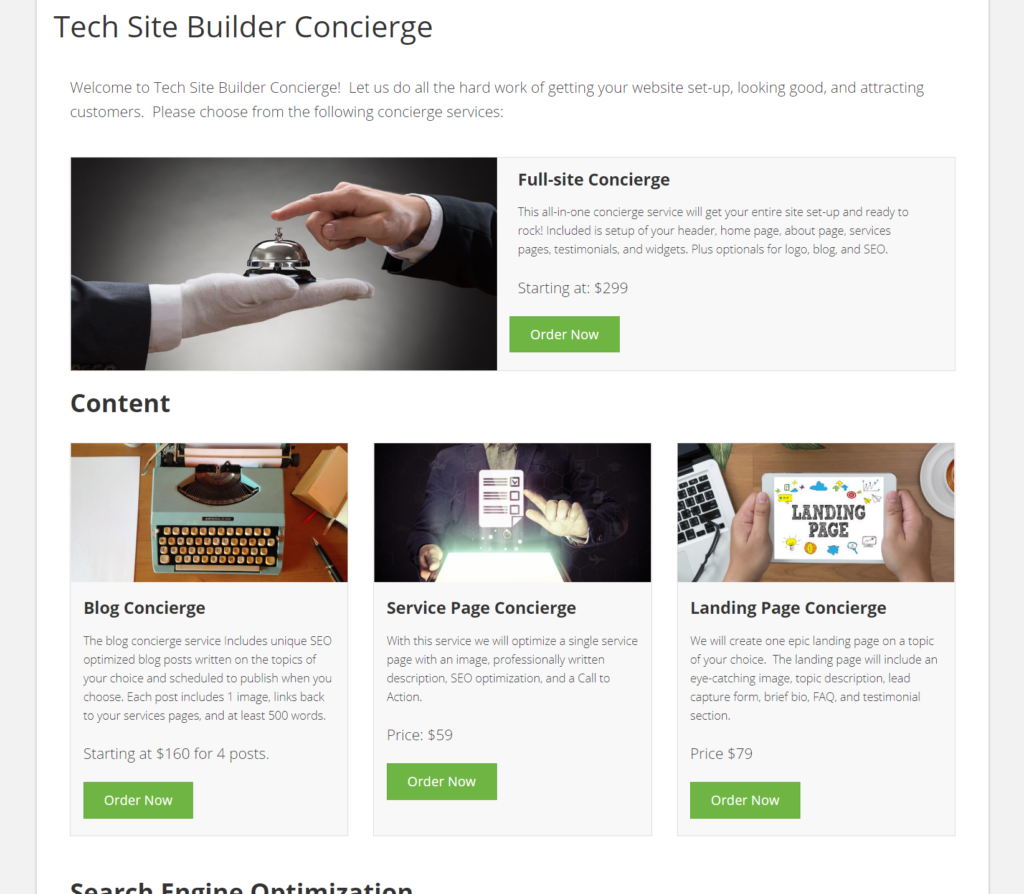
Processes, process, process
I can’t stress enough how important it is to turn all of your WaaS-related services into repeatable processes.
Run through the service once and keep track of every action you take, every decision you make, and every communication you have with your customer as you deliver it.
Then start to look for ways to streamline the process. Look for ways to define your thought process during crucial decision points. And then get it all on “paper”, or better yet, in a checklist.
I use Process.st for this. Process.st makes it super easy to put together a checklist for processes with lots of fancy bells and whistles like automation and 3rd party connections.
You can then enhance your processes through video. I like to record myself doing the task on video and add it in to the process document so whoever is doing the task can see a practical example of how it should be done.
Automate
Once you have processes in place it’s time idea to work on automating that delivery where possible. Zapier is a great service for this as it can connect virtually any SaaS app with another to create automated workflows.
Here’s an example of the multi-step Zappier workflow for my add-on services:
- Gravity Forms – User fills out our concierge form for the type of add-on they need.
- Process.st – Submission of the form triggers a new process checklist to be cloned and assigned to my VA.
- Trello – A card for this submission is then created in Trello (where we manage projects) and assigned to me and my VA so we can keep track of progress.
- Slack – Finally, a notification is sent in Slack so we can be alerted and chat about it if needed.
This means once someone submits a request for an add-on service, the wheels are immediately set in motion and it gets done, without my needing to lift a finger.
The final piece of the puzzle is to outsource the rest that can’t be automated. I have my VA doing 99% of all work related to my add-on services. I’ll just check in on things from time to time, but mostly it’s a well-oiled machine at this point.
With a versatile arsenal of add-on services and products that compliment your turnkey offering, you’ll be poised to increase the revenue your WaaS earns from existing clients, without too much extra effort.
What add-ons are you planning to offer your customers? Let me know in the comments below!

Great Stuff!
Bottom line, keeping simple and streamlined is an essential part of making a large-scale WaaS work effectively, without getting overwhelmed.
If you could drop a few extra actionable nuggets on how you set these add-on’s up…
Any specific funnel you have in place for pitching these add-ons?
Any email sequence that’s scheduled to be drip-fed to subscribed users over a given time-frame?
Any non-subscribers ordering the add-ons?
Keep em coming… I’m enjoying this!
Thanks Karl and great questions! Let me attempt to answer them, though this could make a great content for a follow-up blog post.
Any specific funnel you have in place for pitching these add-ons?
I’m not doing the best job with this honestly. I tell new subscribers about them, and every now and then I’ll offer a buy one get one half off promotion. I’ll also occasionally reach out to customer who have previously bought add-ons like blog writing or SEO to see if they want to go another round (most do!).
Any email sequence that’s scheduled to be drip-fed to subscribed users over a given time-frame?
I have an email that’s part of my new user on-boarding sequence that talks about the add-ons. I give them a few days to work on their website first so that they can have a better understanding of what they may need help with.
Any non-subscribers ordering the add-ons?
Funny you should as that. I have actually spun off an entirely new productized blog writing service for my niche based on requests from people who didn’t necessarily want a website, but want the add-on service. I follow the same process to deliver it that I do for my turnkey customers, so it’s really not much extra effort on my part.
Great!
What’s a “VA”?